If running regular backups is important for home users especially during the current new normal, it's essential in business: losing even a small fraction of your most important data, for a brief period of time, could still be a real disaster and loss. This is where Amazon Web Services can help. AWS offers the most storage services, data-transfer methods, and networking options to build solutions that protect your data with unmatched durability and security.






With cloud connectors and gateways, customers can begin backing up their on-premises data to Amazon Web Service for reliable data protection.
Use AWS Storage Gateway to create virtual tape libraries and eliminate the responsibilities of overseeing procurement cycles and error-prone processes.
Many AWS database services (relational and non-relational) have built-in, automated backup capabilities to protect your data and applications.
Amazon Simple Storage Service (Amazon S3) offers cross-region replication to replicate data in other AWS Regions for compliance, security, disaster recovery, and other use cases.
Backups of data stored on Amazon Elastic Block Storage (Amazon EBS) to Amazon Simple Storage Service (Amazon S3) for saving Amazon EBS volume costs where the backed-up data can be deleted from Amazon Elastic Compute Cloud (Amazon EC2) with automated script triggered either from the cron job or task scheduler, as the Amazon S3 is comparatively of lesser cost from Amazon EBS.
This solution uses Amazon S3 as a backup repository for database backup files that are initially stored in an Amazon EBS volume. Database backups will be moved from the Amazon EC2 instance to an Amazon S3 bucket through Amazon S3 sync, using a custom shell script. Once the data has been migrated to Amazon S3, a custom shell script will be used to remove the database backup on the local Amazon EC2 instance.
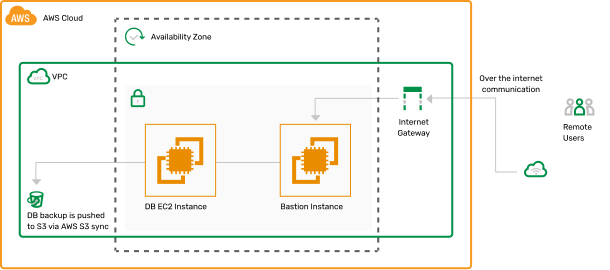

Adding IPv4 CIDR Blocks to Amazon VPC

Creation of subnets with public and private CIDR blocks

Route tables configuration

Creation and configuration of Internet gateways

Creation and configuration of NAT gateways

Elastic IP creation

Creation of virtual machines

Creation of security group for inbound and outbound traffic

OS hardening as per best practices

Setting up AWS IAM roles for access to instance

Setting up firewall rules within OS

Creation of Amazon S3 bucket and folders

Configuring AWS IAM policy and Amazon S3 bucket policy for the bucket and folders

Configuring lifecycle policy

Creation and automation of script to backup database locally, daily at a specified time to a backup folder

Creation and automation of script at a designated time to transfer backup files daily to Amazon S3

Creation and automation of script on the local server to remove files based on customer’s retention policy

Customization of Amazon S3 lifecycle policy to remove files from Amazon S3 based on customer’s retention policy
